# milla
Milla is an IRC bot that sends things over to an LLM when you ask it questions and prints the answer with optional syntax-highlighting.
Milla can run more than one instance of itself, use different proxies(socks5 and http), connect to more than one IRC networks and log to different databases.
Currently supported providers:
- Ollama
- Openai
- Gemini
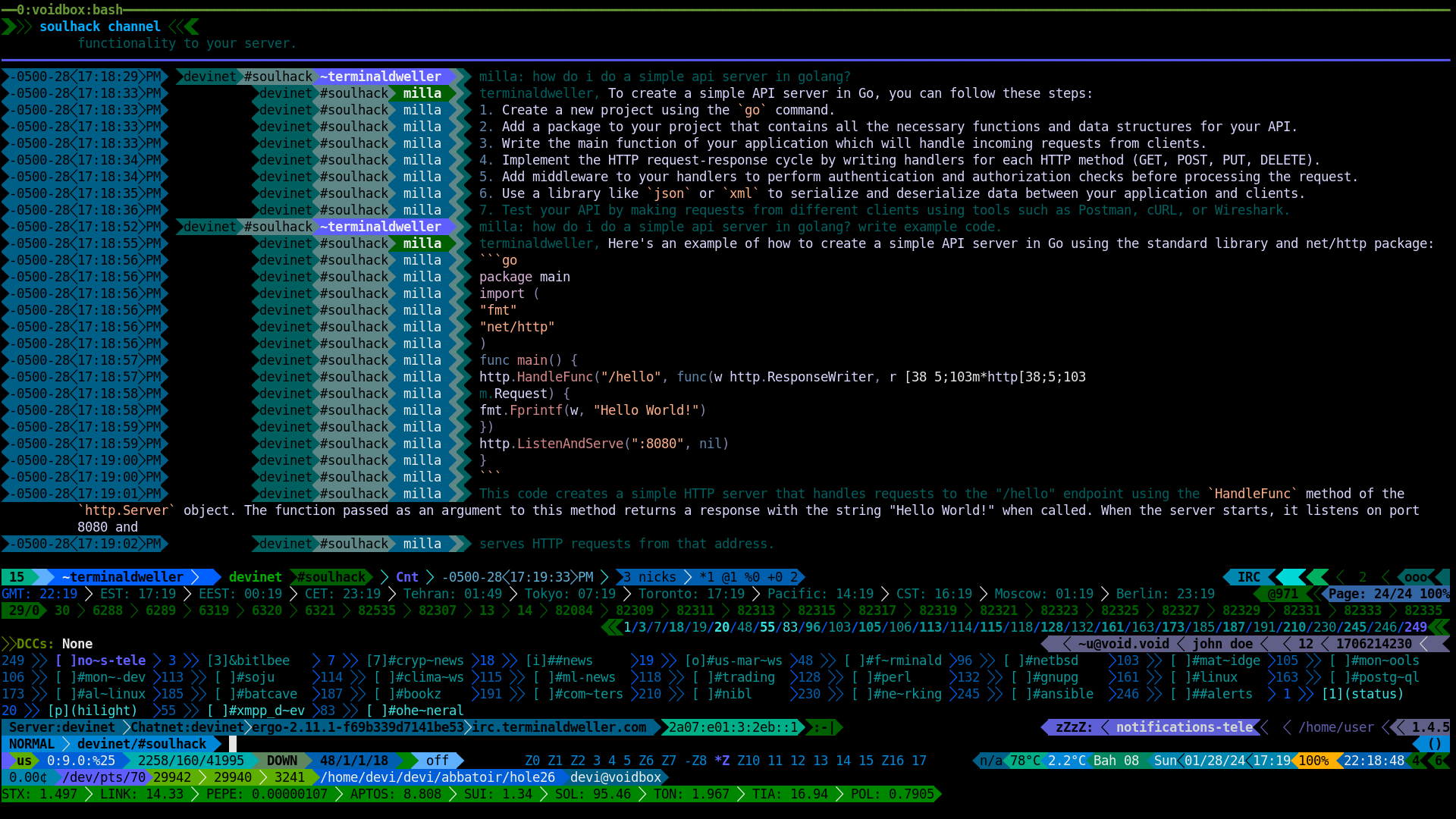
milla accepts one cli arg which tells it where to look for the config file:
```$ milla -help
Usage of ./milla:
-config string
path to the config file (default "./config.toml")
```
The bot will respond to chat prompts if they begin with `botnick:`.
The bot will see a chat prompt as a command if the message begins with `botnick: /`.
## Config
An example is provided under `config-example.toml`. Please note that all the config options are specific to one instance which is defined by `ircd.nameofyourinstance`.
#### ircServer
The address for the IRC server to connect to.
#### ircNick
The nick the bot should use.
#### enableSasl
Whether to use SASL for authentication.
#### ircSaslUser
The SASL username.
#### ircSaslPass
The SASL password for SASL plain authentication. Can also be passed as and environment variable.
#### ollamaEndpoint
The address for the Ollama chat endpoint.
#### model
The name of the model to use.
#### chromaStyle
The style to use for syntax highlighting done by [chroma](https://github.com/alecthomas/chroma). This is basically what's called a "theme".
#### chromaFormatter
The formatter to use. This tells chroma how to generate the color in the output. The supported options are:
- `noop` for no syntax highlighting
- `terminal` for 8-color terminals
- `terminal8` for 8-color terminals
- `terminal16` for 16-color terminals
- `terminal256` for 256-color terminals
- `terminal16m` for treucolor terminals
- `html` for HTML output
**_NOTE_**: please note that the terminal formatters will increase the size of the IRC event. Depending on the IRC server, this may or may not be a problem.
#### provider
Which LLM provider to use. The supported options are:
- [ollama](https://github.com/ollama/ollama)
- chatgpt
- gemini
#### apikey
The apikey to use for the LLM provider. Can also be passed as and environment variable.
#### ollamaSystem
The system message to use for ollama.
#### clientCertPath
The path to the client certificate to use for client cert authentication.
#### serverPass
The password to use for the IRC server the bot is trying to connect to if the server has a password. Can also be passed as and environment variable.
#### bind
Which address to bind to for the IRC server.
#### temp
The temperature to config the model with.
#### requestTimeout
The timeout for requests made to the LLM provider.
#### millaReconnectDelay
How much to wait before reconnecting to the IRC server.
#### ircPort
Which port to connect to for the IRC server.
#### keepAlive
#### memoryLimit
How many conversations to keep in memory for a model.
#### pingDelay
Ping delay for the IRC server.
#### pingTimeout
Ping timeout for the IRC server.
#### topP
#### topK
#### skipTLSVerify
Skip verifying the IRC server's TLS certificate. This only makes sense if you are trying to connect to an IRC server with a self-signed certificate.
#### useTLS
Whether to use TLS to connect to the IRC server. This option is provided to support usage on overlay networks such as Tor, i2p and [yggdrassil](https://github.com/yggdrasil-network/yggdrasil-go).
#### disableSTSFallback
Disables the "fallback" to a non-TLS connection if the strict transport policy expires and the first attempt to reconnect back to the TLS version fails.
#### allowFlood
Disable [girc](https://github.com/lrstanley/girc)'s built-in flood protection.
#### debug
Whether to enable debug logging. The logs are written to stdout.
#### out
Whether to write raw messages to stdout.
#### admins
List of adimns for the bot. Only admins can use commands.
```
admins = ["admin1", "admin2"]
```
#### ircChannels
List of channels for the bot to join when it connects to the server.
```
ircChannels = ["#channel1", "#channel2"]
```
### databaseUser
Name of the database user. Can also be passed an an environment variable.
### databasePassword
Password for the database user. Can also be passed an an environment variable.
### databaseAddress
Address of the database. Can also be passed as and environment variable.
### databaseName
Name of the database. Can also be passed as and environment variable.
### ircProxy
Determines which proxy to use to connect to the irc network:
```
ircProxy = "socks5://127.0.0.1:9050"
```
### llmProxy
Determines which proxy to use to connect to the LLM endpoint:
```
llmProxy = "socks5://127.0.0.1:9050"
```
### ircdName
Name of the milla instance, must be unique across all instances.
### adminOnly
Milla will only answer if the nick is in the admin list.
### Example Config File
```toml
[ircd.devinet]
ircServer = "irc.myawesomeircnet.com"
ircPort = 6697
ircNick = "milla"
enableSasl = true
ircSaslUser = "milla"
ircSaslPass = "xxxxx"
ircChannels = ["##chan1", "##chan2"]
temp = 0.2
requestTimeout = 10
millaReconnectDelay = 60
model = "gpt-3.5-turbo"
chromaStyle = "rose-pine-moon"
chromaFormatter = "terminal256"
provider = "chatgpt"
apikey = "xxxx"
memoryLimit = 20
admins = ["noone_has_this_nick"]
debug = true
out = true
databaseAddress = "postgres:5432"
databasePassword = "changeme"
databaseUser = "devi"
databaseName = "milla"
scrapeChannels = ["#soulhack", "#warroom"]
ircProxy = "socks5://127.0.0.1:9050"
llmProxy = "http://127.0.0.1:8180"
skipTLSVerify = false
useTLS = true
[ircd.liberanet]
ircServer = "irc.libera.chat"
ircNick = "milla"
model = "gpt-3.5-turbo"
ircPort = 6697
chromaStyle = "rose-pine-moon"
chromaFormatter = "terminal16m"
provider = "gemini"
apikey = "xxxx"
temp = 0.5
requestTimeout = 10
millaReconnectDelay = 60
keepAlive = 20
memoryLimit = 20
pingDelay = 20
pingTimeout = 600
skipTLSVerify = false
useTLS = true
disableSTSFallback = true
allowFlood = false
admins = ["noone_has_this_nick"]
ircChannels = ["##milla1", "##milla2"]
debug = true
out = true
ircProxy = "socks5://127.0.0.1:9051"
llmProxy = "http://127.0.0.1:8181"
```
## Commands
#### help
Prints the help message.
#### get
Get the value of a config option. Use the same name as the config file but capitalized.
#### getall
Get the value of all config options.
#### set
Set a config option on the fly. Use the same name as the config file but capitalized.
#### memstats
Returns memory stats for milla.
## Deploy
### Docker
Images are automatically pushed to dockerhub. So you can get it from [there](https://hub.docker.com/r/terminaldweller/milla).
An example docker compose file is provided in the repo under `docker-compose.yaml`.
milla can be used with [gvisor](https://gvisor.dev/)'s docker runtime, `runsc`.
```yaml
services:
milla:
image: milla
build:
context: .
deploy:
resources:
limits:
memory: 64M
logging:
driver: "json-file"
options:
max-size: "100m"
networks:
- millanet
user: ${UID}:${GID}
restart: unless-stopped
command: ["--config", "/opt/milla/config.toml"]
volumes:
- ./config-gpt.toml:/opt/milla/config.toml
- /etc/localtime:/etc/localtime:ro
- /etc/resolv.conf:/etc/resolv.conf:ro
cap_drop:
- ALL
runtime: runsc
networks:
millanet:
driver: bridge
```
### Public Message Storage
milla can be configured to store all incoming public messages for future use in a postgres database. An example docker compose file is provided under `docker-compose-postgres.yaml`.
```yaml
services:
terra:
image: milla_distroless_vendored
build:
context: .
dockerfile: ./Dockerfile_distroless_vendored
deploy:
resources:
limits:
memory: 128M
logging:
driver: "json-file"
options:
max-size: "100m"
networks:
- terranet
user: 1000:1000
restart: unless-stopped
entrypoint: ["/usr/bin/milla"]
command: ["--config", "/config.toml"]
volumes:
- ./config-gpt.toml:/config.toml
- /etc/localtime:/etc/localtime:ro
cap_drop:
- ALL
environment:
- HTTPS_PROXY=http://172.17.0.1:8120
- https_proxy=http://172.17.0.1:8120
- HTTP_PROXY=http://172.17.0.1:8120
- http_proxy=http://172.17.0.1:8120
postgres:
image: postgres:16-alpine3.19
deploy:
resources:
limits:
memory: 4096M
logging:
driver: "json-file"
options:
max-size: "200m"
restart: unless-stopped
ports:
- "127.0.0.1:5455:5432/tcp"
volumes:
- terra_postgres_vault:/var/lib/postgresql/data
- ./scripts/:/docker-entrypoint-initdb.d/:ro
environment:
- POSTGRES_PASSWORD_FILE=/run/secrets/pg_pass_secret
- POSTGRES_USER_FILE=/run/secrets/pg_user_secret
- POSTGRES_INITDB_ARGS_FILE=/run/secrets/pg_initdb_args_secret
- POSTGRES_DB_FILE=/run/secrets/pg_db_secret
networks:
- terranet
- dbnet
secrets:
- pg_pass_secret
- pg_user_secret
- pg_initdb_args_secret
- pg_db_secret
runtime: runsc
pgadmin:
image: dpage/pgadmin4:8.6
deploy:
resources:
limits:
memory: 1024M
logging:
driver: "json-file"
options:
max-size: "100m"
environment:
- PGADMIN_LISTEN_PORT=${PGADMIN_LISTEN_PORT:-5050}
- PGADMIN_DEFAULT_EMAIL=${PGADMIN_DEFAULT_EMAIL:-devi@terminaldweller.com}
- PGADMIN_DEFAULT_PASSWORD_FILE=/run/secrets/pgadmin_pass
- PGADMIN_DISABLE_POSTFIX=${PGADMIN_DISABLE_POSTFIX:-YES}
ports:
- "127.0.0.1:5050:5050/tcp"
restart: unless-stopped
volumes:
- terra_pgadmin_vault:/var/lib/pgadmin
networks:
- dbnet
secrets:
- pgadmin_pass
networks:
terranet:
driver: bridge
dbnet:
volumes:
terra_postgres_vault:
terra_pgadmin_vault:
secrets:
pg_pass_secret:
file: ./pg/pg_pass_secret
pg_user_secret:
file: ./pg/pg_user_secret
pg_initdb_args_secret:
file: ./pg/pg_initdb_args_secret
pg_db_secret:
file: ./pg/pg_db_secret
pgadmin_pass:
file: ./pgadmin/pgadmin_pass
```
The env vars `UID`and `GID`need to be defined or they can replaces by your host user's uid and gid.
As a convenience, there is a a [distroless](https://github.com/GoogleContainerTools/distroless) dockerfile, `Dockerfile_distroless` also provided.
A vendored build of milla is available by first running `go mod vendor` and then using the provided Dockerfile, `Dockerfile_distroless_vendored`.
### Build
For a regular build:
```sh
go mod download
go build
```
For a vendored build:
```sh
go mod vendor
go build
```
## Thanks
- [girc](https://github.com/lrstanley/girc)
- [chroma](https://github.com/alecthomas/chroma)
- [pgx](https://github.com/jackc/pgx)
- [ollama](https://github.com/ollama/ollama)
## Similar Projects
- [soulshack](https://github.com/pkdindustries/soulshack)