# milla
Milla is an IRC bot that:
- sends things over to an LLM when you ask it questions and prints the answer with optional syntax-highlighting.Currently supported providers: Ollama, Openai, Gemini
- Milla can run more than one instance of itself
- Each instance can connect to a different ircd, and will get the full set of configs, e.g. different proxies, different postgres instance, ...
- You can define custom commands in the form of SQL queries to the database with the SQL query result being passed to the bot along with the given prompt and an optional limit so you don't go bankrupt(unless you are running ollama locally like the smart cookie that you are).
- lua plugin system to extend the bot's functionality.
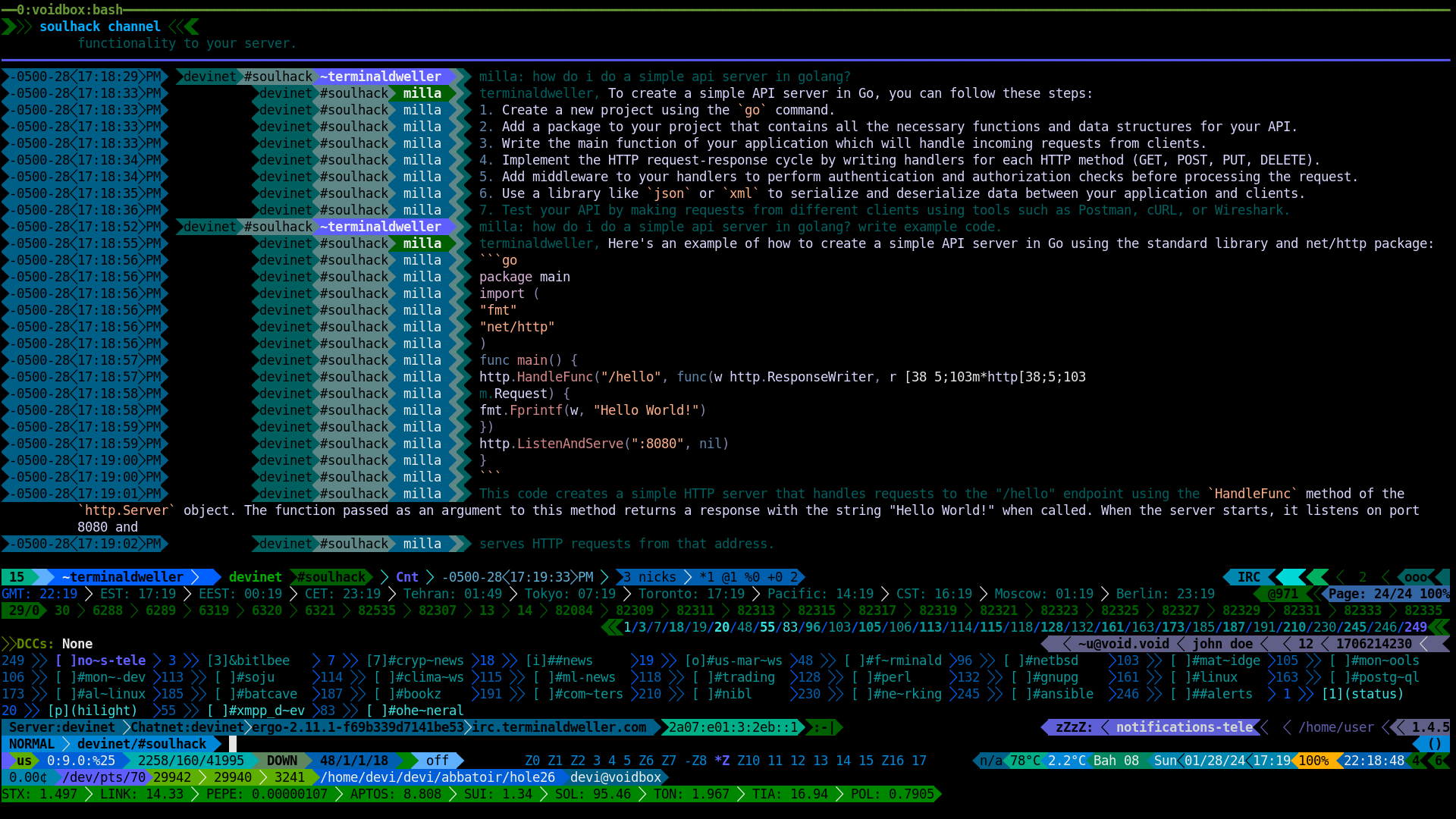
milla accepts one cli arg which tells it where to look for the config file:
```$ milla -help
Usage of ./milla:
-config string
path to the config file (default "./config.toml")
```
The bot will respond to chat prompts if they begin with `botnick:`.
The bot will see a chat prompt as a command if the message begins with `botnick: /`.
## Config
An example is provided under `config-example.toml`. Please note that all the config options are specific to one instance which is defined by `ircd.nameofyourinstance`.
#### ircServer
The address for the IRC server to connect to.
#### ircNick
The nick the bot should use.
#### enableSasl
Whether to use SASL for authentication.
#### ircSaslUser
The SASL username.
#### ircSaslPass
The SASL password for SASL plain authentication. Can also be passed as and environment variable.
#### ollamaEndpoint
The address for the Ollama chat endpoint.
#### model
The name of the model to use.
#### chromaStyle
The style to use for syntax highlighting done by [chroma](https://github.com/alecthomas/chroma). This is basically what's called a "theme".
#### chromaFormatter
The formatter to use. This tells chroma how to generate the color in the output. The supported options are:
- `noop` for no syntax highlighting
- `terminal` for 8-color terminals
- `terminal8` for 8-color terminals
- `terminal16` for 16-color terminals
- `terminal256` for 256-color terminals
- `terminal16m` for truecolor terminals
- `html` for HTML output
**_NOTE_**: please note that the terminal formatters will increase the size of the IRC event. Depending on the IRC server, this may or may not be a problem.
#### provider
Which LLM provider to use. The supported options are:
- [ollama](https://github.com/ollama/ollama)
- chatgpt
- gemini
#### apikey
The apikey to use for the LLM provider. Can also be passed as and environment variable.
#### ollamaSystem
The system message to use for ollama.
#### clientCertPath
The path to the client certificate to use for client cert authentication.
#### serverPass
The password to use for the IRC server the bot is trying to connect to if the server has a password. Can also be passed as and environment variable.
#### bind
Which address to bind to for the IRC server.
#### temp
The temperature to config the model with.
#### requestTimeout
The timeout for requests made to the LLM provider.
#### millaReconnectDelay
How much to wait before reconnecting to the IRC server.
#### ircPort
Which port to connect to for the IRC server.
#### keepAlive
#### memoryLimit
How many conversations to keep in memory for a model.
#### pingDelay
Ping delay for the IRC server.
#### pingTimeout
Ping timeout for the IRC server.
#### topP
#### topK
#### skipTLSVerify
Skip verifying the IRC server's TLS certificate. This only makes sense if you are trying to connect to an IRC server with a self-signed certificate.
#### useTLS
Whether to use TLS to connect to the IRC server. This option is provided to support usage on overlay networks such as Tor, i2p and [yggdrassil](https://github.com/yggdrasil-network/yggdrasil-go).
#### disableSTSFallback
Disables the "fallback" to a non-TLS connection if the strict transport policy expires and the first attempt to reconnect back to the TLS version fails.
#### allowFlood
Disable [girc](https://github.com/lrstanley/girc)'s built-in flood protection.
#### debug
Whether to enable debug logging. The logs are written to stdout.
#### out
Whether to write raw messages to stdout.
#### admins
List of admins for the bot. Only admins can use commands.
```
admins = ["admin1", "admin2"]
```
#### ircChannels
List of channels for the bot to join when it connects to the server.
```
ircChannels = ["#channel1", "#channel2"]
```
Please note that the bot does not have to join a channel to be usable. One can simply query the bot directly as well.
### databaseUser
Name of the database user.
### databasePassword
Password for the database user.
### databaseAddress
Address of the database.
### databaseName
Name of the database.
### ircProxy
Determines which proxy to use to connect to the IRC network:
```
ircProxy = "socks5://127.0.0.1:9050"
```
### llmProxy
Determines which proxy to use to connect to the LLM endpoint:
```
llmProxy = "socks5://127.0.0.1:9050"
```
### ircdName
Name of the milla instance, must be unique across all instances.
### adminOnly
Milla will only answer if the nick is in the admin list.
### webIRCGateway
webirc gateway to use.
### webIRCHostname
webirc hostname to use.
### webIRCPassword
webirc password to use.
### webIRCAddress
webirc address to use.
### plugins
A list of plugins to load:`plugins = ["./plugins/rss.lua", "./plugins/test.lua"]`
## Custom Commands
Custom commands let you define a command that does a SQL query to the database and performs the given task. Here's an example:
```toml
[ircd.devinet_terra.customCommands.digest]
sql = "select log from liberanet_milla_us_market_news order by log desc;"
limit = 300
context = ["you are a sentiment-analysis bot"]
prompt= "i have provided to you news headlines in the form of previous conversations between you and me using the user role. please provide the digest of the news for me."
[ircd.devinet_terra.customCommands.summarize]
sql= "select log from liberanet_milla_us_market_news order by log desc;"
limit= 300
context = ["you are a sentiment-analysis bot"]
prompt= "i have provided to you news headlines in the form of previous conversations between you and me using the user role. please summarize the provided news for me. provide some details."
[ircd.devinet_terra.customCommands.canada]
sql= "select log from liberanet_milla_us_market_news order by log desc;"
limit= 300
context = ["you are a canadian news anchor", "you only care about news that is relevant to canada"]
prompt= "i have provided to you news headlines in the form of previous conversations between you and me using the user role. please summarize the provided news for me. provide some details."
```
In the above example digest and summarize will be the names of the commands: `milla: /cmd summarize`.
Currently you should only ask for the log column in the query. Asking for the other column will result in the query not succeeding.
The `limit` parameter limits the number of SQL queries that are used to generate the response. Whether you hit the token limit of the provider you use and the cost is something you should be aware of.
A `limit` value of 0 disables the limit on the amount of rows that are passed to milla.
NOTE: since each milla instance can have its own database, all instances might not necessarily have access to all the data milla is gathering. If you use the same database for all the instances, all instances will have access to all the gathered data.
### Example Config File
```toml
[ircd.devinet]
ircServer = "irc.myawesomeircnet.com"
ircPort = 6697
ircNick = "milla"
enableSasl = true
ircSaslUser = "milla"
ircSaslPass = "xxxxx"
ircChannels = ["##chan1", "##chan2"]
temp = 0.2
requestTimeout = 10
millaReconnectDelay = 60
model = "gpt-3.5-turbo"
chromaStyle = "rose-pine-moon"
chromaFormatter = "terminal256"
provider = "chatgpt"
apikey = "xxxx"
memoryLimit = 20
admins = ["noone_has_this_nick"]
debug = true
out = true
databaseAddress = "postgres:5432"
databasePassword = "changeme"
databaseUser = "devi"
databaseName = "milla"
scrapeChannels = ["#soulhack", "#warroom"]
ircProxy = "socks5://127.0.0.1:9050"
llmProxy = "http://127.0.0.1:8180"
skipTLSVerify = false
useTLS = true
plugins = ["/plugins/plugin1.lua", "/plugins/plugin2.lua"]
adminOnly = false
[ircd.liberanet]
ircServer = "irc.libera.chat"
ircNick = "milla"
model = "gpt-3.5-turbo"
ircPort = 6697
chromaStyle = "rose-pine-moon"
chromaFormatter = "terminal16m"
provider = "gemini"
apikey = "xxxx"
temp = 0.5
requestTimeout = 10
millaReconnectDelay = 60
keepAlive = 20
memoryLimit = 20
pingDelay = 20
pingTimeout = 600
skipTLSVerify = false
useTLS = true
disableSTSFallback = true
allowFlood = false
admins = ["noone_has_this_nick"]
ircChannels = ["##milla1", "##milla2"]
debug = true
out = true
ircProxy = "socks5://127.0.0.1:9051"
llmProxy = "http://127.0.0.1:8181"
adminOnly = true
[ircd.devinet_terra.customCommands.digest]
sql = "select log from liberanet_milla_us_market_news order by log desc;"
limit = 300
context = ["you are a sentiment-analysis bot"]
prompt= "i have provided to you news headlines in the form of previous conversations between you and me using the user role. please provide the digest of the news for me."
[ircd.devinet_terra.customCommands.summarize]
sql= "select log from liberanet_milla_us_market_news order by log desc;"
limit= 300
context = ["you are a sentiment-analysis bot"]
prompt= "i have provided to you news headlines in the form of previous conversations between you and me using the user role. please summarize the provided news for me. provide some details."
```
## Commands
#### help
Prints the help message.
#### get
Get the value of a config option. Use the same name as the config file but capitalized: `/get chromaFormatter`
#### getall
Get the value of all config options.
#### set
Set a config option on the fly. Use the same name as the config file but capitalized: `/set chromaFormatter noop`
#### memstats
Returns memory stats for milla.
#### join
Joins a channel: `/join #channel`
#### leave
Leaves a channel: `/leave #channel`
#### load
Load a plugin: `/load /plugins/rss.lua`
#### unload
Unload a plugin: `/unload /plugins/rss.lua`
## Deploy
### Docker
Images are automatically pushed to dockerhub. So you can get it from [there](https://hub.docker.com/r/terminaldweller/milla).
An example docker compose file is provided in the repo under `docker-compose.yaml`.
milla can be used with [gvisor](https://gvisor.dev/)'s docker runtime, `runsc`.
```yaml
services:
milla:
image: milla
build:
context: .
deploy:
resources:
limits:
memory: 64M
logging:
driver: "json-file"
options:
max-size: "100m"
networks:
- millanet
user: ${UID}:${GID}
restart: unless-stopped
command: ["--config", "/opt/milla/config.toml"]
volumes:
- ./config-gpt.toml:/opt/milla/config.toml
- /etc/localtime:/etc/localtime:ro
- /etc/resolv.conf:/etc/resolv.conf:ro
cap_drop:
- ALL
runtime: runsc
networks:
millanet:
driver: bridge
```
### Public Message Storage
milla can be configured to store all incoming public messages for future use in a postgres database. An example docker compose file is provided under `docker-compose-postgres.yaml`.
```yaml
services:
terra:
image: milla_distroless_vendored
build:
context: .
dockerfile: ./Dockerfile_distroless_vendored
deploy:
resources:
limits:
memory: 128M
logging:
driver: "json-file"
options:
max-size: "100m"
networks:
- terranet
user: 1000:1000
restart: unless-stopped
entrypoint: ["/usr/bin/milla"]
command: ["--config", "/config.toml"]
volumes:
- ./config-gpt.toml:/config.toml
- /etc/localtime:/etc/localtime:ro
cap_drop:
- ALL
environment:
- HTTPS_PROXY=http://172.17.0.1:8120
- https_proxy=http://172.17.0.1:8120
- HTTP_PROXY=http://172.17.0.1:8120
- http_proxy=http://172.17.0.1:8120
postgres:
image: postgres:16-alpine3.19
deploy:
resources:
limits:
memory: 4096M
logging:
driver: "json-file"
options:
max-size: "200m"
restart: unless-stopped
ports:
- "127.0.0.1:5455:5432/tcp"
volumes:
- terra_postgres_vault:/var/lib/postgresql/data
- ./scripts/:/docker-entrypoint-initdb.d/:ro
environment:
- POSTGRES_PASSWORD_FILE=/run/secrets/pg_pass_secret
- POSTGRES_USER_FILE=/run/secrets/pg_user_secret
- POSTGRES_INITDB_ARGS_FILE=/run/secrets/pg_initdb_args_secret
- POSTGRES_DB_FILE=/run/secrets/pg_db_secret
networks:
- terranet
- dbnet
secrets:
- pg_pass_secret
- pg_user_secret
- pg_initdb_args_secret
- pg_db_secret
runtime: runsc
pgadmin:
image: dpage/pgadmin4:8.6
deploy:
resources:
limits:
memory: 1024M
logging:
driver: "json-file"
options:
max-size: "100m"
environment:
- PGADMIN_LISTEN_PORT=${PGADMIN_LISTEN_PORT:-5050}
- PGADMIN_DEFAULT_EMAIL=${PGADMIN_DEFAULT_EMAIL:-devi@terminaldweller.com}
- PGADMIN_DEFAULT_PASSWORD_FILE=/run/secrets/pgadmin_pass
- PGADMIN_DISABLE_POSTFIX=${PGADMIN_DISABLE_POSTFIX:-YES}
ports:
- "127.0.0.1:5050:5050/tcp"
restart: unless-stopped
volumes:
- terra_pgadmin_vault:/var/lib/pgadmin
networks:
- dbnet
secrets:
- pgadmin_pass
networks:
terranet:
driver: bridge
dbnet:
volumes:
terra_postgres_vault:
terra_pgadmin_vault:
secrets:
pg_pass_secret:
file: ./pg/pg_pass_secret
pg_user_secret:
file: ./pg/pg_user_secret
pg_initdb_args_secret:
file: ./pg/pg_initdb_args_secret
pg_db_secret:
file: ./pg/pg_db_secret
pgadmin_pass:
file: ./pgadmin/pgadmin_pass
```
The env vars `UID` and `GID` need to be defined or they can replaces by your host user's uid and gid.
As a convenience, there is a [distroless](https://github.com/GoogleContainerTools/distroless) dockerfile, `Dockerfile_distroless` also provided.
A vendored build of milla is available by first running `go mod vendor` and then using the provided dockerfile, `Dockerfile_distroless_vendored`.
### Build
For a regular build:
```sh
go mod download
go build
```
For a vendored build:
```sh
go mod vendor
go build
```
### Plugins and Scripting
milla can be extended with plugins. The plugins are written in lua and are loaded at runtime. The plugins are loaded after an IRC connection has been made.
milla uses [gopher-lua](https://github.com/yuin/gopher-lua) which implements a lua 5.1 VM in Go.
This means that lua libraries that are implemented in C will not be available to gopher-lua, only pure lua libraries will be available..
There are a few libraries written in go specifically for gopher-lua that are available to milla. Below there is a list of the current ones.
An example plugin is provided under `plugins/rss.lua`.
```yaml
period: 3600
channel: "#rssfeed"
rssfeeds:
- name: "one"
url: "https://www.youtube.com/feeds/videos.xml?channel_id=UCaiL2GDNpLYH6Wokkk1VNcg"
- name: "two"
url: "https://www.youtube.com/feeds/videos.xml?channel_id=UCd26IHBHcbtxD7pUdnIgiCw"
- name: "three"
url: "https://www.youtube.com/feeds/videos.xml?channel_id=UCS4FAVeYW_IaZqAbqhlvxlA"
```
```lua
local milla = require("milla")
local yaml = require("yaml")
local http = require("http")
local xmlpath = require("xmlpath")
local function read_file(file)
local f = assert(io.open(file, "rb"))
local content = f:read("*all")
f:close()
return content
end
local function sleep(n) os.execute("sleep " .. tonumber(n)) end
local function get_config()
local yaml_config = read_file("./plugins/rss.yaml")
local config = yaml.parse(yaml_config)
return config
end
local function get_rss_feed(config)
local titles = {}
local author_names = {}
local uris = {}
local rss_feed_list = {}
for _, v in pairs(config.rssfeeds) do
local response, err = http.request("GET", v.url)
if err ~= nil then
milla.send_message(err, "")
goto continue
end
local node, err = xmlpath.loadxml(response.body)
if err ~= nil then
milla.send_message(err, "")
goto continue
end
local path, err = xmlpath.compile("//entry/title")
if err ~= nil then
milla.send_message(err, "")
goto continue
end
local iterator = path:iter(node)
for _, match in ipairs(iterator) do
table.insert(titles, match:string())
end
path, err = xmlpath.compile("//entry/author/name")
-- local path, err = xmlpath.compile("//entry/title")
if err ~= nil then
milla.send_message(err, "")
goto continue
end
iterator = path:iter(node)
for _, match in ipairs(iterator) do
table.insert(author_names, match:string())
end
path, err = xmlpath.compile("//entry/author/uri")
-- local path, err = xmlpath.compile("//entry/title")
if err ~= nil then
milla.send_message(err, "")
goto continue
end
iterator = path:iter(node)
for _, match in ipairs(iterator) do
table.insert(uris, match:string())
end
::continue::
end
for i = 1, #titles do
table.insert(rss_feed_list,
author_names[i] .. ": " .. titles[i] .. " -- " .. uris[i])
end
return rss_feed_list
end
local function rss_feed()
local config = get_config()
while true do
for _, v in pairs(get_rss_feed(config)) do
milla.send_message(v, config.channel)
sleep(config.period)
end
end
end
rss_feed()
```
```lua
milla.send_message(msg, target)
```
```lua
milla.join_channel(channel)
```
```lua
milla.part_channel(channel)
```
```lua
milla.send_ollama_request(prompt)
```
```lua
milla.send_gemini_request(prompt)
```
```lua
milla.send_chatgpt_request(prompt)
```
```lua
milla.query_db(query)
```
The example rss plugin, accepts a yaml file as input, reeds the provided rss feeds once, extracts the title, author name and link to the resource, sends the feed over to the `#rssfeed` irc channel and exits.
More of milla's functionality will be available through milla's lua module over time.
'
The following libraries are loaded by milla by default:
- [gluaxmlpath](https://github.com/ailncode/gluaxmlpath)
- [gluahttp](https://github.com/cjoudrey/gluahttp)
- [gluayaml](https://github.com/kohkimakimoto/gluayaml)
- [gluasocket](https://gitlab.com/megalithic-llc/gluasocket)
- [gluare](https://github.com/yuin/gluare)
## FAQ
- I end up with color escape sequences getting printed at the end of a line/begging of the next line. What gives?
This is happening because you have reached the message limit on irc which 512 for the event. This practically leaves around 390-400 character left for the message itself. Certain ircds allow for bigger sizes and certain clients might do. But most ircds don't send `linelen` to the clients. In a closed-loop situation where you control everything, as in, the ircd and all the clients(i.e. A private irc network), you can try to increase the `linelen` for the ircd and the client. Please note that the client in this case is girc. You irc client can have its own set of limits too. The 512 limit is hardcoded in girc. You can vendor the build or use the vendored dockerfile, change the hard limit and run milla with an increased limit. Needless to say, you can try to use a `chromaFormatter` that produces less characters which is basically not using truecolor or `terminal16m`.
## Resources
- [OpenRSS](https://openrss.org/)
- [Google Alerts](https://www.google.com/alerts)
## Thanks
Milla would not exist without the following projects:
- [girc](https://github.com/lrstanley/girc)
- [gopher-lua](https://github.com/yuin/gopher-lua)
- [chroma](https://github.com/alecthomas/chroma)
- [pgx](https://github.com/jackc/pgx)
- [ollama](https://github.com/ollama/ollama)
- [toml](https://github.com/BurntSushi/toml)
## Similar Projects
- [soulshack](https://github.com/pkdindustries/soulshack)